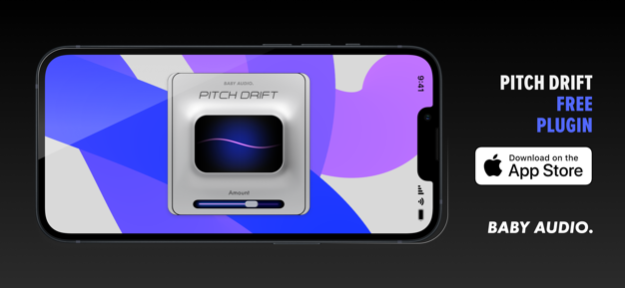Pitch Drift - Baby Audio 1.1
Free Version
Publisher Description
Pitch Drift is a free AUv3 effect plugin by Baby Audio that introduces organic-sounding pitch fluctuations. It can range from subtle instabilities that make your instruments sound more natural and less sterile – to intense pitch drifting that will make your tracks clearly out of tune.
Controls:
Pitch Drift lets you control the depth and speed of the pitch fluctuations in a simple interface. It is powered by the "Drift" algorithm in Baby Audio's Super VHS plugin and offers the same natural and pleasing fluctuation effect.
Inspired by real instruments:
One of the appeals of acoustic instruments is that they are never 100% in tune 100% of the time. These subtle pitch fluctuations compound when you bring multiple instruments together in a mix, making the music sound richer and more dynamic.
However, in the computer-era this concept is sometimes lost. Pitch Drift makes it fast and easy to break the spell of digital pitch perfection and get your tracks to vibrate a little more. It generally works best at subtle levels on sustained tonal instruments or entire mix busses. As a rule of thumb, the less sustained your source is, the faster you want the speed parameter to be set.
Nov 14, 2023
Version 1.1
Screenshot images updated
About Pitch Drift - Baby Audio
Pitch Drift - Baby Audio is a free app for iOS published in the Audio File Players list of apps, part of Audio & Multimedia.
The company that develops Pitch Drift - Baby Audio is Baby Audio Inc.. The latest version released by its developer is 1.1.
To install Pitch Drift - Baby Audio on your iOS device, just click the green Continue To App button above to start the installation process. The app is listed on our website since 2023-11-14 and was downloaded 8 times. We have already checked if the download link is safe, however for your own protection we recommend that you scan the downloaded app with your antivirus. Your antivirus may detect the Pitch Drift - Baby Audio as malware if the download link is broken.
How to install Pitch Drift - Baby Audio on your iOS device:
- Click on the Continue To App button on our website. This will redirect you to the App Store.
- Once the Pitch Drift - Baby Audio is shown in the iTunes listing of your iOS device, you can start its download and installation. Tap on the GET button to the right of the app to start downloading it.
- If you are not logged-in the iOS appstore app, you'll be prompted for your your Apple ID and/or password.
- After Pitch Drift - Baby Audio is downloaded, you'll see an INSTALL button to the right. Tap on it to start the actual installation of the iOS app.
- Once installation is finished you can tap on the OPEN button to start it. Its icon will also be added to your device home screen.